If you see something, say something!
Bayer is committed to conducting business in an ethical and lawful way and we encourage employees and third parties to raise their concerns about compliance. By raising your voice, you are helping to maintain the highest ethical culture at Bayer.
There are many ways you can voice your concerns or questions or report a possible violation of law or regulation. You can use the Speak Up Channel 24/7 to report a potential violation.
![]()
Contact
Via Webpage:
https://bayer.speakup.report/complianceline
Via Phone:
Local phone numbers
Note: Before you can leave your message, you will be asked to enter the organization code which is 123519.
Via SpeakUp by People Intouch App (downloaded from the App Store/Google Play):
Note: Before you can enter the App, you will be asked to scan the QR code or enter the organization code which is 123519.
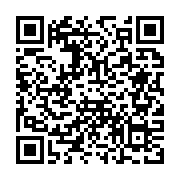
Please refer to “How to for Reporters” for further support in creating a report.
Data protection information: Privacy Statement
Frequently Asked Questions:
In addition to all Bayer employees, the Speak Up Channel is open to any third party who would like to report a possible compliance violation. This applies irrespective of whether the third party has a business relationship with Bayer or whether their own rights are affected.
Besides customers, employees of direct or indirect suppliers, residents around local sites, trade unions and NGOs, for example, are also expressly entitled to submit reports.
We encourage Bayer employees to raise your concern with someone in your organization, as they may be in the best position to promptly and fully address your concern. If you are not comfortable doing so, do not know who to contact, would like to remain anonymous or believe your management cannot or will not effectively address your concerns, you should feel free to make a report to the Speak Up Channel.
Speak Up offers three easy options for you to anonymously report issues. The anonymous reporting services are available 24-hours a day, seven days a week.
- Via Web by visiting the Speak Up webpage
Via Phone by dialing the phone number relevant for the country you are located in and leaving your voice message (without the interference of a human operator).
Note that before you can leave your message, you will be asked to enter the organization code which is 123519.Via the SpeakUp App by downloading the “SpeakUp by People Intouch” app from the App Store/Google Play:
Note that before you can enter the App, you will be asked to scan the QR code or enter the organization code which is 123519.
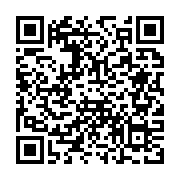
Please refer to “How to for Reporters” for further support in creating a report.
Choose the SpeakUp phone number relevant to your location here.
Then dial the phone number for the country you are located in. After that the voice prompts will guide you through the following steps:
- Enter the organization code: 123519.
- Select your language.
- You will then receive a unique report number, which you will need to be able to call back and hear a response to your report.
- Choose a 4-digit PIN code, that you will also need to log in later.
- After the tone you can simply speak your message in your preferred language.
- Once done, press “1” or simply hang-up.
- You can expect a response within one week. Make sure to call back with your report number and PIN to check for a response.
Note that your voice will never be heard by the organization. Bayer will only receive a transcript of your voice recording.
Yes, reports via all three services (Web/App/Phone) can be filed in any language.
If you choose to report your incident via phone, Bayer will only receive a translated transcript of your voice recording. Your organization will never hear your actual voice message.
The Speak Up Channel can be used to report possible compliance violations including but not limited to:
- Breach of Bayer's policies
- Human rights or environmental risks or violations (also within the global supply chain)
- Conflicts of interest
- Corruption
- Fraud
- Theft
- Inappropriate gifts and entertainment
- Breaches of confidentiality
- Bribery and kickbacks
- Inappropriate client billings
- Inappropriate reporting of expenses
- Data Privacy Violations
- Harassment
- Discrimination
- Retaliation
- Falsification of official documents
With the Speak Up Channel, Bayer fulfills the requirements of the Supply Chain Due Diligence Act and provides an accessible procedure to report human rights and environmental risks as well as corresponding violations under the protection of confidentiality and protection against reprisals.
You may, for example, make a report if at Bayer or any of its (in-)direct suppliers, a violation of any of the following prohibitions is imminent (or a violation has already occurred):
- Prohibition of child labor
- Prohibition of forced labor and all forms of slavery
- Disregard of occupational health and safety and work-related health hazards
- Disregard of freedom of association, freedom of organization and the right to collective bargaining
- Prohibition of unequal treatment in employment
- Prohibition of the withholding of a fair wage
- Destruction of natural resources through environmental pollution
- Illegal violation of land rights
- Prohibition of hiring or using private/public security forces that may cause harm due to lack of instruction or control
- Prohibition of an act or omission in breach of duty which is directly capable of impairing in a particularly serious manner a protected legal position (arising from human rights conventions within the meaning of § 2 para. 1 LkSG) and whose unlawfulness is obvious in a reasonable assessment of all circumstances under consideration
- Prohibited production, use and/or disposal of mercury (Minamata Convention)
- Prohibited production and/or use of substances within the scope of the Stockholm Convention (POPs), as well as non-environmentally sound handling of waste containing POPs
- Prohibited import/export of hazardous waste as defined by the Basel Convention
No, employees and third parties who make reports in good faith are protected against any form of reprisal and are always treated fairly and with respect. At Bayer, we want to foster an environment where our employees feel comfortable speaking up and living our values. Similarly, we require our suppliers throughout the supply chain to also protect their employees from any form of reprisal in the event of a good faith report.
While we encourage you to identify yourself, especially when additional follow-up is useful or necessary, you can choose to remain completely anonymous. In that instance, you will not reveal your name or contact information to Bayer or to Speak Up provider. Your identity will be completely protected on the incident report.
You also have the option to leave your email (which is not shared with your organization) if you would like to be notified when there is a response. After adding your email, you will be asked to type the verifying code sent to the provided email address.
If you choose to share your name and contact details, every effort will be made to ensure that information relating to a reported incident is kept confidential and communicated on a need-to-know basis only.
Once your report is submitted, it will be processed immediately by the central Speak Up Office at Bayer.
You will receive a confirmation of receipt of your report - but no later than 7 days.
The evaluation of the report by the Speak Up Office includes the procurement of information for the initial assessment of the facts.
If this results in a reasonable initial suspicion of a potential material violation of the rules, experts from (or, if necessary, several) suitable departments within the company will be commissioned to conduct a formal investigation. A status update will be provided at appropriate intervals and in any case after 90 days at the latest. When processing reports we check, among other things, the plausibility of the complaint content, clarify the facts further if necessary, implement preventive or remedial measures if necessary, and review their effectiveness.
You will also be provided with a unique report number and asked to provide a personal password (in case of web reporting), 4-digit PIN code (in case of phone reporting), or 6-digit PIN code (in case of App reporting).
The report number and password allow you to check the status of the report on the Speak Up Channel, as well as send and receive (anonymous) messages pertaining to your report at any time.
In case of App reporting, you will need to enter the PIN each time you open the App. If you forget your PIN, you need to re-install the App and set up a new one. If so, you will lose access to your ongoing open reports.
If you choose to make a report via phone, make sure to call back with your report number and PIN to check for a response.
You can contact the Bayer Compliance Department directly via speak.up@bayer.com.
Please be aware that when sending an E-Mail via your Bayer Account, you will reveal your identity to the Compliance Department.
Alternatively, you may contact any of the following:
- Law, Patents and Compliance department
- Your manager/supervisor, department head
- Corporate Auditing
- Human Resources
Again, every effort will be made to ensure that information relating to a reported incident is kept confidential and communicated on a need-to-know basis only.
At the beginning of the call, you will be asked to enter the organization code: 123519. Afterwards you will receive a unique report number (write it down carefully as you will need it to be able to call back and hear a response to your report) and you will be asked to choose a 4 digit PIN code (remember it so that you can log back in later).
After the tone you can simply speak your message.
It is important to be as specific as possible, especially if you chose to not provide personal identifiable information so that your concern can be addressed properly.
In particular, please provide the following information:
- What happened exactly – a summary of the incident.
- Who was involved.
- The location where the incident occurred (address, location name or other relevant location information).
- The date and time the incident occurred.
- Any supporting documents or evidence you can provide.
- Your relationship to Bayer – e.g. “current employee or former employee”
- Your name and contact details – if you choose to identify yourself for additional follow-up. Note that your voice will never be heard by the organization. Bayer will only receive a transcript of your voice recording.
If you submit the report via phone, as a rule, you will have up to 5 minutes to submit your voice message. Once done, press “1” or simply hang-up.
You are encouraged to provide as specific information as possible so that your concern can be addressed properly.
Yes. If you have new information or you remember something important about a previously reported incident, you are encouraged to contact Speak Up again. You will be asked to provide the unique report number that you received and enter 4 digit PIN code that you chose and will submit an update to your initial report following the same process described above.
If you misplace or do not have your report number/PIN code, we have no way to reference your initial report. In that case, you will be asked to submit a new report and reference the nature and date of your previous report so that we can identify the related case.
You'll be able to create a personal password, which you can use to check updates of the report after it's been submitted. You won't be able to change your report, but you will be able to add additional details using message boards/making a new phone call.
You can communicate with Bayer using the unique report number and the password/PIN you created when you submitted your report. You are encouraged to check back regularly to view messages to your report.
In case of anonymous reporting, if you misplace or do not have your report number/password/PIN code, we have no way to reference your initial report. In that case, you will be asked to submit a new report and reference the nature and date of your previous report so that we can identify the related case.









